Do you consider yourself good at creating videos? Whether it’s for a school project, a work proposal, or for a marketing campaign?
And yes, I’m talking about the ones that include your face and having to present video to a group of audience later.
We have all been through that mundane and excruciating process.
Which process you ask?
That process where you try to come up with something actually original.
Something that stands out from the crowd and make really engaging connection to the audience.
And I can’t tell you how long I have spent adjusting every single little details in my editing, changing idea and script over and over again just to make it absolutely perfect.
Not to mention, I have to be in those scenes and act as well? They drove me crazy!
Well, that was until I came across Synthesia the other day and it absolutely blew my mind.
FIRST IMPRESSION OF SYNTHESIA
Apparently you can use Synthesia to turn any text into videos directly from browser.
And also create an AI avatar that speaks and act like a real human using your own script.
After I saw that, I knew I had to try it out. However, being a skeptic that I am, I was expecting more or less a tool that just is a text-to-speech software and with a bit of animation.
THE “RESEARCH”
So I headed to synthesia.io, did some research and found out these:
- They offer more than 40 languages, and different accents from more than 140 countries
- There are exactly 182 built-in AI presenters/avatars from many races, age, and attire (yes I actually counted every one of them, and I hate myself)
They also have a few tiers: free, starter, creator, enterprise plan.
Well, since I am not Bruce Wayne, let’s go with Free for now.
Layout Of The Platform:
After registering, Synthesia provided you with a few sample slides with a ready to go avatar and voice.
First impression, very familiar layout but not like but video editing platform kind.
Familiar like a PowerPoint slideshows type.
They divide each scene into slides where you can edit, add background, and AI avatar on top of them.
Being a smart person that I am (I’m delusional), I got used to the format in like 10 seconds.
All jokes aside, the layout is pretty smart, and easy to use.
AI Avatar Integration
So apparently, the AI or “human” animation we include in the slides will be made available only after we generate the video.
However, the voice can be previewed almost right away once you pasted or type the script in.
Right of the bats, incredible range of selection of avatar and voices.
I found the default voice “Jaz – Breezy” sounds exceptionally human, professional, and uplifting. I would describe it as a very clear American accent of a young enthusiastic man around 20-25 years old.
However, the Free Tier of Synthesia only let you access 9 total English voices. But you have access to more than 40 languages, and each of them have 1-3 voices.
Which is more than enough if you are just building a video for a personal project, school assignment, or maybe a simple professional portfolio.
Avatar is transparent and can be seamlessly added to the on top of the background, and as mentioned they will be animated later so we can only see static for now.
Now, here comes the real deal.
I decided to go with the topic of a professional portfolio to present myself to potential employers.
I would show my best qualities, both technical and non-technical in this animated video.
I wrote about 200 words of self-introduction and my best technical abilities of a supposed web developer and pasted it in.
I pasted it in instead of typing directly there to test how fast the preview would be.
It took 3 seconds for the preview voice to form. I was surprised to see how fast that was
Here comes the fun part.
I played it … and the voice sounds … terrifyingly human. It’s like having a news broadcaster at the click of a button.
I intentionally use more advanced vocabulary to test the AI pronunciation, tone, and coherence while speaking.
I have to say, I have tested a few text-to-speech Ai before, and this voice in Synthesia has to be the most impressive and most natural voice I have ever heard.
If I close my eyes, I wouldn’t be able to tell if it was AI.
The stop, the emphasis, and the voice inflection really gives me the chill on how natural it sounds.
There was no rush from 1 sentence to another, pronunciation was clear. Gotta say I’m impressed with Synthesia so far. But let’s keep things unbiased for now. We will keep going
They also have the media, where you have lots of non-copyrighted professional video templates that you can include in the video.
I find this really useful as I can’t tell you how unbothered I am to find those “commercial” looking videos online.
They have classroom templates, offices, and even the beach.
Those themes are like the ones we see in commercials (business people walking around, etc), you got to admit those make us feel a bit motivated when we see them.
Enough talking, let’s GENERATE and test the animation.
The Final Product
It took about 8 minutes for the whole video to be generated (which I think could be faster but hey AI is improving every day, and I won’t be surprised if it takes 7 minutes less tomorrow)
The static avatar now became live with all the animation and mouth movements.
Have to say the head, body, and mouth movements seem to be pretty natural.
The voice obviously sounds excellent.
However, 1 problem: facial animation seems a bit too “robotic”.
Probably the biggest flaw I can observe is the eyes are a bit “not there”. The forehead and the area around cheekbones almost don’t move at all.
It feels like the AI is “daydreaming” even though sounds extremely uplifting and excited.
I would say I need more testing of Synthesia to fully judge if other avatars have the same problem, and it could be that I haven’t fully optimized everything yet.
FINAL THOUGHTS
I would give Synesthesia experience a 9/10 so far. Really opened my eyes on how far technology has come, the voices were excellent, great media selection, easy process and I created my portfolio video in less than 10 minutes. However, the facial animations need some improvement to be more natural.
I will continue to test Synthesia for a good period of time before I make a full review!
See you guys tomorrow for Day 2 of the Synthesia experience!